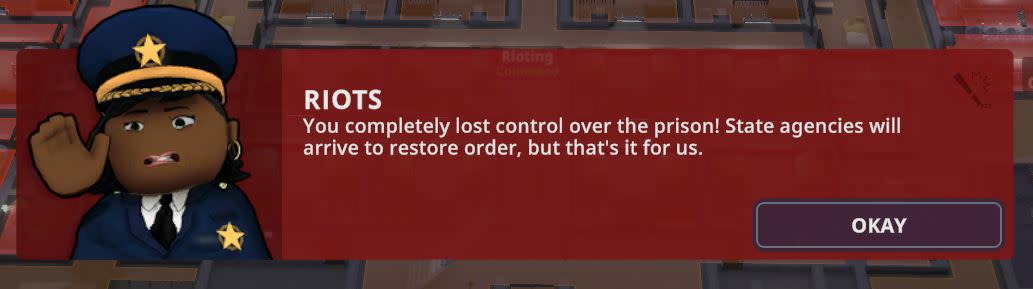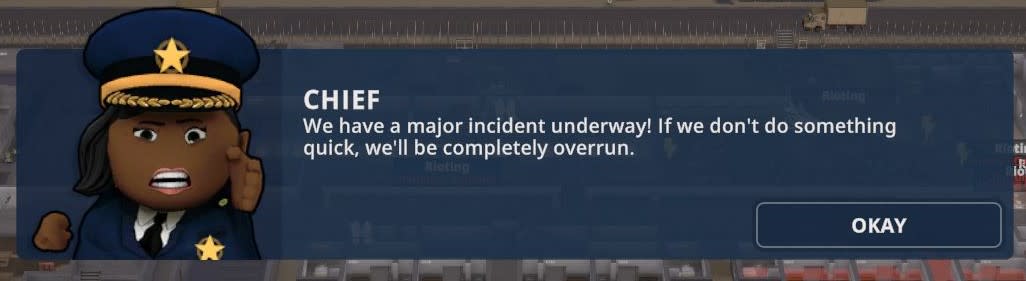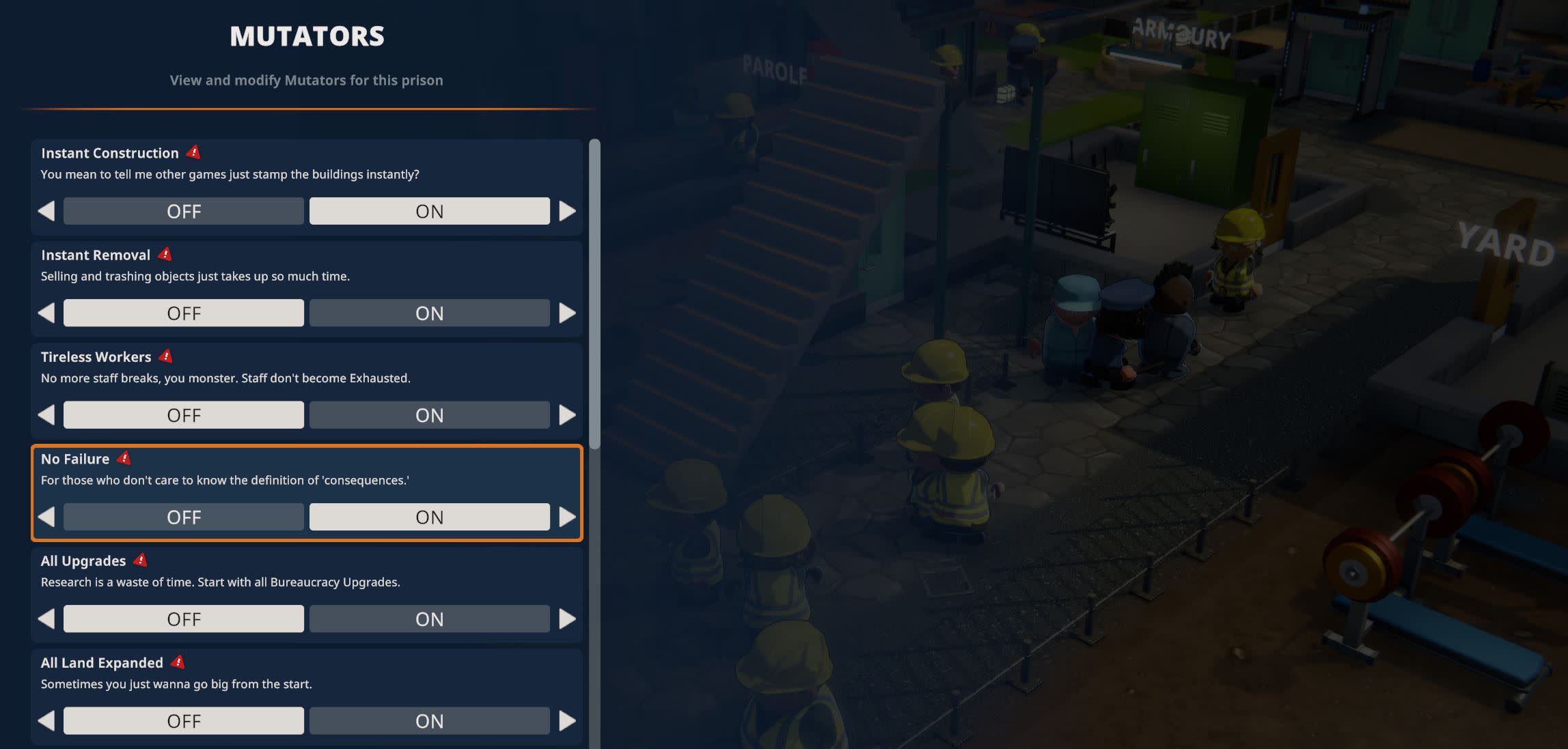Feature Highlight #10 – Riots
Thanks for joining us, intrepid corrections officers! Now that we’ve talked about some of the basics of Prison Architect 2, we thought we’d better warn you about what eventually happens if you ignore all of these lessons: Prison Riots!
Riots are what happens when enough inmates are Frustrated enough to take extreme action. Riots are serious events that tell you something is going very wrong in your prison, and ignoring them will likely lead to disaster and failure. Riots can not only lead directly to you failing the game but can also facilitate mass escapes and deaths.
I Predict a Riot
The rumblings of a riot are easy to spot in PA2, and hard to ignore. Firstly, Riots don’t occur in a vacuum, but rather as a result of your long-term actions. The most obvious indicators of a brewing Riot are quite straightforward: The Frustration Bar at the bottom of your screen will be almost full, your Admin staff will pop up and warn you of brewing trouble, and the soundtrack will become more tense and sinister.
Born Of Frustration
There are a few things which can lead to increased Frustration in your inmates, including failed Parole Hearings, and placing them in Punishment. The big one, however, is failing to meet the Prisoner’s Needs. Unmet Needs will make inmates become Frustrated over time, with core Needs such as Food and Sleep contributing at a higher pace.
When an inmate hit the limit of their frustration, they’ll gain the “Frustrated” status and will lash out with some sort of outburst, which could lead to anything from arguments and minor vandalism, all the way up to deaths. If the prison is calm, inmates will generally have an outburst and then go about their normal routine once they’ve depleted their Frustration.
If you’re broadly meeting all of your inmates’ needs, then you’re unlikely to get that groundswell of negative sentiment needed for Riots to kick off, so ensuring those core Needs are met should always be a priority.
Once the average Frustration level across your prison is very high, those mildly-pesky outbursts will become Riot behaviours. Riot behaviours are similar to regular outbursts, with some key differences: Inmates will target each other a lot less, shift their focus to the Prison system and Staff, and they won’t give up until they’re forced to. One inmate trying to start a Riot might not sound like much, but when the others around them are unhappy enough, things can spiral and grow incredibly quickly.
To check the Frustration across your prison, outside of the straight average given to you by the Frustration bar on the HUD, you can enter into the Frustration Info view, from the view panel on the right side of your screen.
The Frustration Info view will provide a coloured overlay of your inmates, colourising them in from green (not at all frustrated) up to red (basically ready to explode). It’s a quick and easy way to get a pulse of your prison and highlight potential problem inmates or even whole areas of your layout.
Standing in the Way of Control
Once a Riot is underway, rioting inmates will attempt to capture areas of your prison to wrestle overall control from you and your Staff. They will only begin capturing a space when there are no Security staff there to stop them, so leaving lots of unattended spaces can be dangerous.
As the inmate control of your prison grows, the Riot Progress bar will fill up. The more areas controlled by the rioting inmates, the quicker the bar will fill, and the faster you will lose control of your prison. It’s important to get a handle on the early stages of your riot because once it’s in full swing it can be extremely challenging to retain your hold on the prison.
Deal With It
There are a bunch of tools at your disposal when dealing with a Riot, but the first thing (which Charlie quite rightly points out in his video) is to simply pause the game and take stock of what’s happening. How many inmates are rioting? WHERE are they rioting? Do you have enough staff nearby to deal with the spread before it becomes extreme?
You’ve got this handy button on the bottom-left of your screen, called Security Actions. This will open the same radial menu which allows you to conduct mass searches, but also gives you access to some important levers to pull. “Bangup” immediately sets an order to confine all inmates to their cells. This means that non-rioting inmates will make their way back to their bunks and wait there until the order is lifted. This is a great tool to help keep inmates away from high-tension areas and make things a little more manageable. “Lockdown” will immediately lock all of the doors in the prison and can make the spread of a Riot much slower, since inmates will need to break through doors to move on. This however does run the risk of trapping your non-key-carrying Staff members in dangerous areas of the prison, unable to flee to safety.
The final and most important option on this menu is ‘Emergencies’ which allows you to call in Paramedics and Riot Squads when things get truly out of control.
Send In The Boys (and Girls)
We normally recommend calling in Riot squads as early as possible. Your normal security staff can very easily become overwhelmed by inmates and can even flee high-danger areas, allowing them to be captured by the Inmates. If you’ve got high deaths occurring, then the Paramedics are brave enough to venture into the truly dangerous areas of your prison, where your normal Doctors will run away from.
Once reinforcements have arrived, it’s up to you to give orders. You will need to direct the units around your prison, either by selecting the squad at the top of your screen and then showing them where you want them to go, or by right-clicking anywhere in your prison and choosing the desired unit from your ‘ping radial’. Commanding squads or individual units in PA2 is also improved. Emergency teams will follow your instructions as cleanly as possible, which means immediately moving to the area you’ve indicated. This also means that Riot Squads will abandon anything they’re currently doing and will ignore threats along the way, so be strategic with where you’re ordering them.
Aftermath
If you were successful in regaining control of your prison, you’re likely to have a lot of fallout to deal with: injuries, punishments, destruction, and the lingering issues which caused the violence in the first place. This is your window of opportunity to correct as much as you can, to make sure this whole situation doesn’t just play out again in a few days. Good luck with that. And for newcomers, failures via Riots can always be turned off, as with other failure conditions.
Thanks once again for taking the time to sit with us and allowing us to waffle on about the game features we loved to build, as we grow ever closer to our beloved gaming getting into the hands of players. We’ll see you again soon!
Prison Architect Dev Team
Don’t miss out on Prison Architect 2 news bookmark the category now!