A guide to Events in The Sims 4: how to join, how to claim your rewards, and where to find them.
What are Events?
Events are time-limited, themed challenges in The Sims 4. When you take part you can earn unique rewards that you can use in-game, either in Build Mode, Live Mode, or Create a Sim.
Login Events
Login Events let you you earn rewards by logging in to The Sims 4 over a period of time. These are available to play across all platforms: PC, Mac, Xbox, and PlayStation.
How do I earn rewards in The Sims 4?
When you launch the game, select the Event tile on the Main Menu to bring up the Event Screen and claim your first reward.
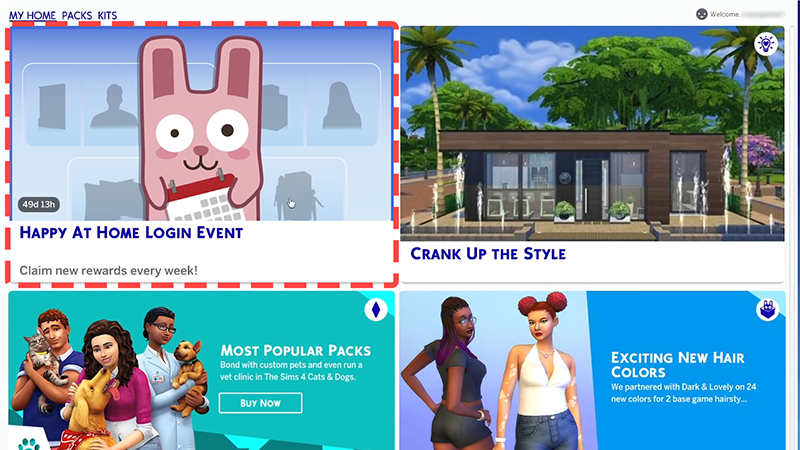
The Login Event will run for five weeks. You’ll need to log in at least eight times over four weeks to unlock all the rewards.
You can claim different rewards each week. Once you’ve claimed the rewards for that week, you’ll need to come back the following week to claim more.
How do I claim rewards in The Sims 4?
When you launch the game, a pop-up will appear in the Main Menu letting you know that week’s login rewards.
To claim your rewards:
- Open the Main Menu.
- Select the Events Tile. Available rewards will appear here.
- Select Claim.
Have multiple rewards to claim? You can claim these all at once by selecting Claim in the Events pop-up.
 Find out how Login Events work with our video guide.
Find out how Login Events work with our video guide.
Where do I find my rewards?
After claiming your rewards, you can find Items in Build Mode or Create a Sim. All reward Items are marked with a Plumbob icon.
To find Items in Build Mode:
- Open Build Mode and select Filter Items.
- Open the Special drop-down and check the Event Rewards. This will filter Build Mode to only show reward Items.
To find Items in Create a Sim:
- Open Create a Sim.
- Select the Filter Items menu.
- Choose the Special drop-down and check the Event Rewards. This will filter Create a Sim to only show reward Items within each category.
Non-consumeable rewards, like Build Mode Items, don’t give your Sim a free Item that appears in their household inventory. Instead, this Item will become available for you to buy in Build Mode.
Looking for more?
- Keep an eye on @EAHelp, @TheSims, and @TheSimsDirect for the latest game updates.
- Check out The Sims 4 boards on Answers HQ to get help from other players and chat with the community.
